Table of contents
- Goal of Project
- Overview
- Deployment
- User Guide
- Community Feedback
- Developer Guide
- Development History
- Contact Us
Goal of Project
To help students find the food options throughout our campus that are available on a specific time. (available today)
Overview
Manoa Eats is web application that helps students find different food choices of their desire that are available on the current time.
Students at UH Manoa have the ability to sign into the app and search for whatever they are craving at that time. When you load up the application, you are greeted with a flanding page… Everyday will have different availablities to ensure that there will be a wide range of food options. Vendors can also add their meals to the app for the students to see.
Deployment
You can take a quick look at our work-in progress website:
ManoaEats
User Guide
Landing page
Landing page contains a brief introduction to the users and vendors about the website.

Sign In Page
Registered users can sign into the application.
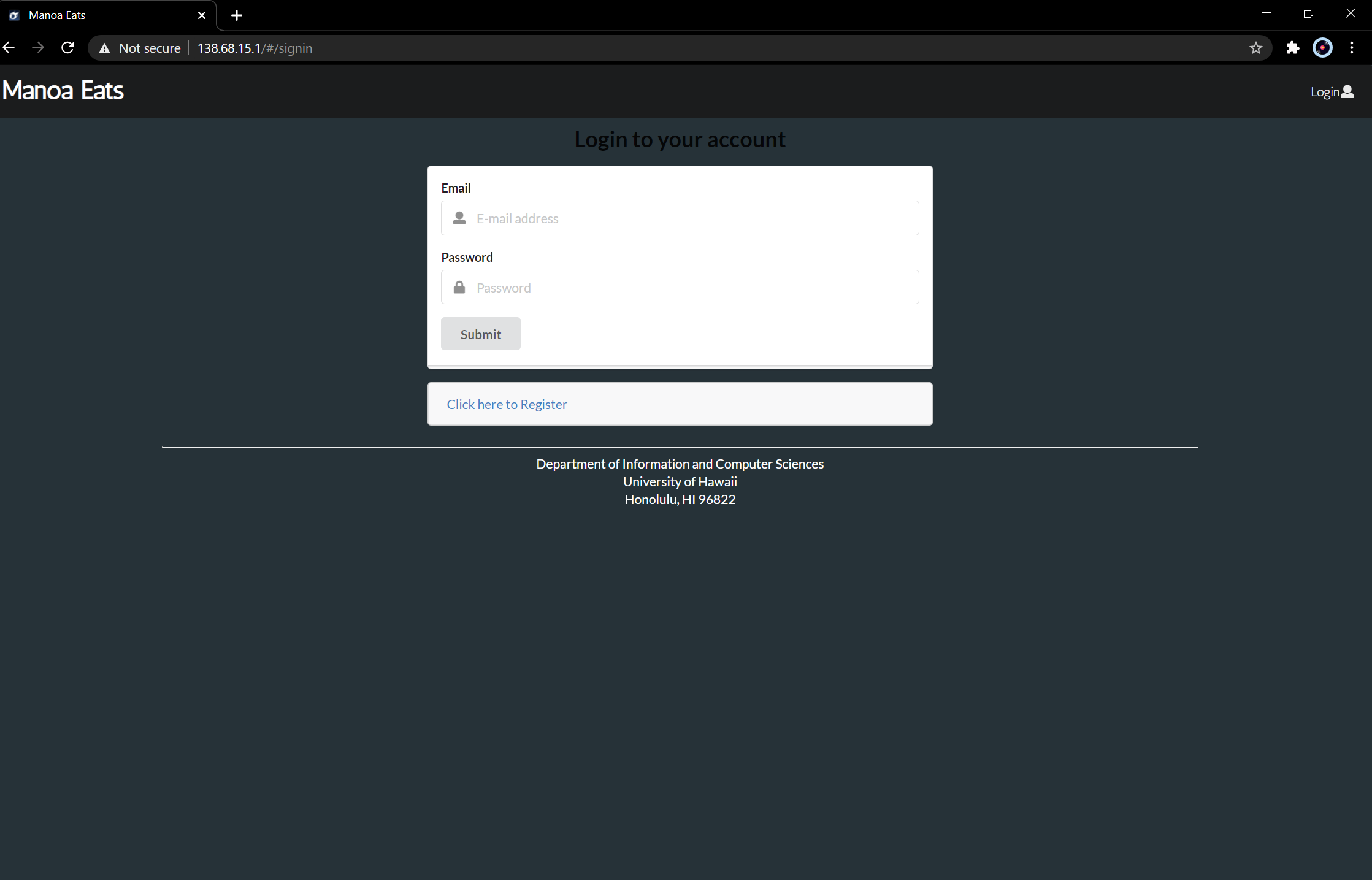
Sign Up Page
If the user does not have a registered account, they can sign up through this page.
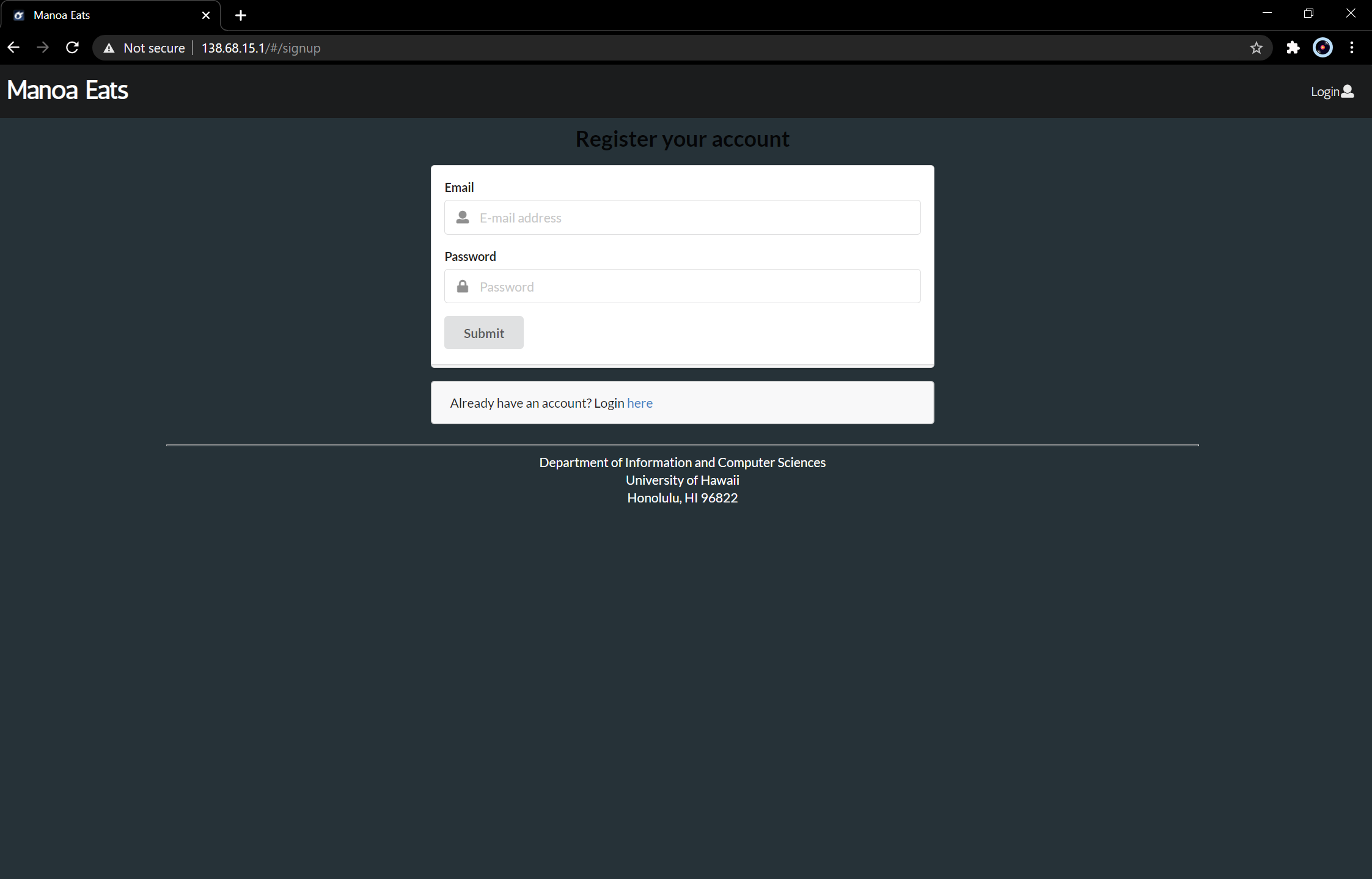
Home Page
Default home page once you log into your account

All Vendors page
List all the vendors available at UH Manoa.

Today’s Top Picks Page
Lists the popular vendors on campus right now
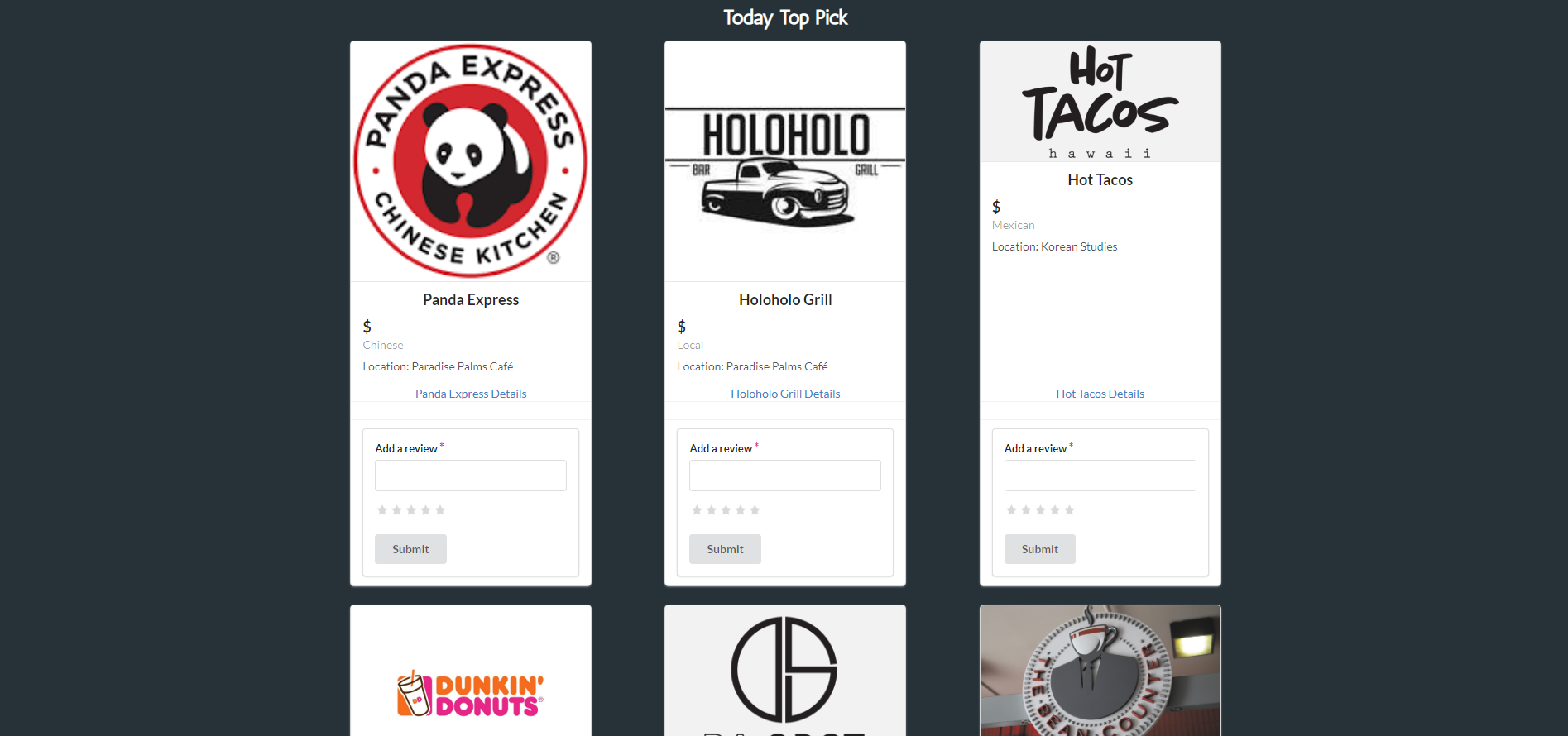
Food’s Available Page
Lists the meals/foods available on that specific day, Vendors and Admins have the ability to edit the information and also add new foods that can be available

My Vendor Page
*This is a work in progress
This page let users see their favorited vendors.
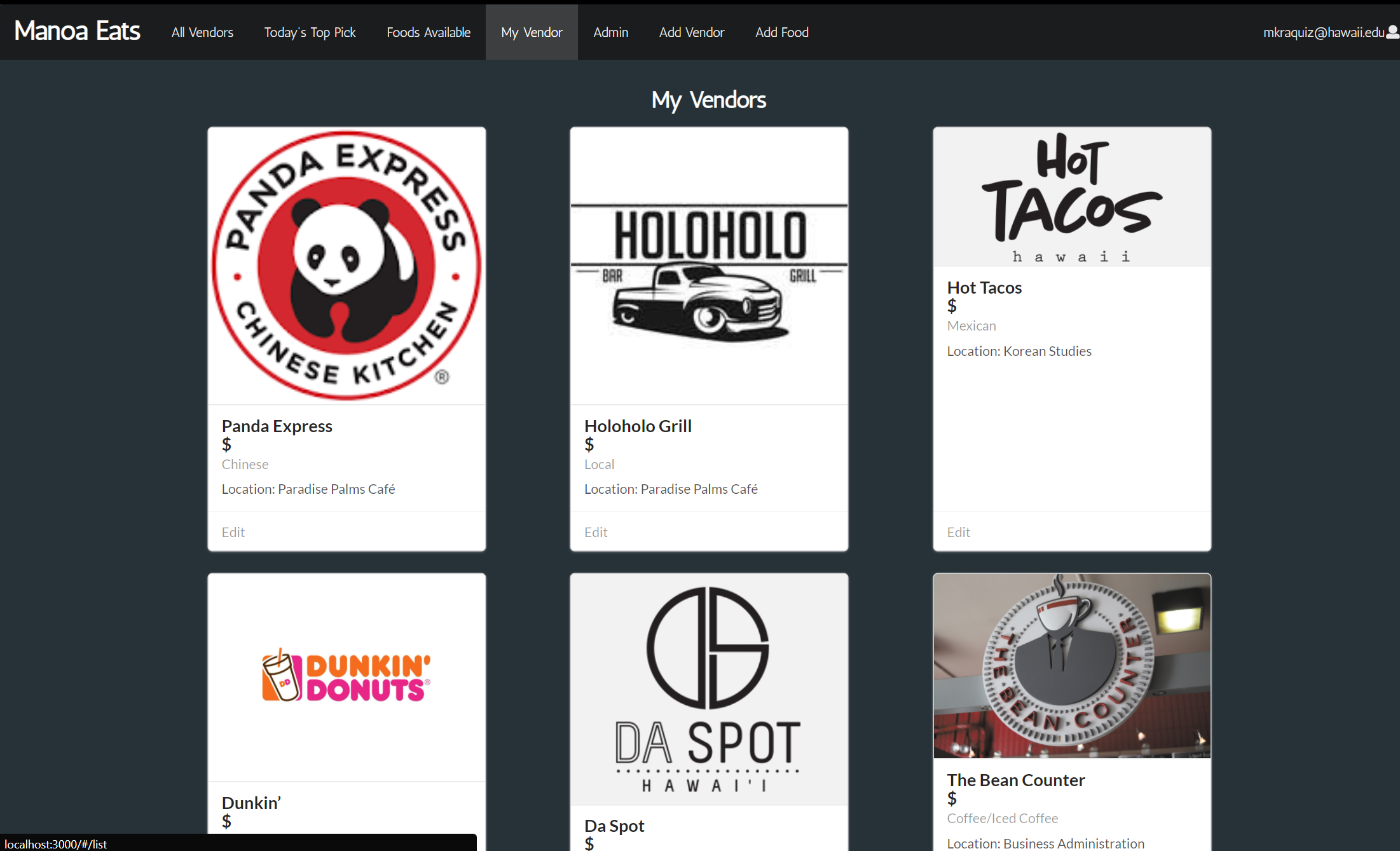
Add Vendor page
Registered vendors have the ability to add their own business to provide information about their meals to the students of UH Manoa.
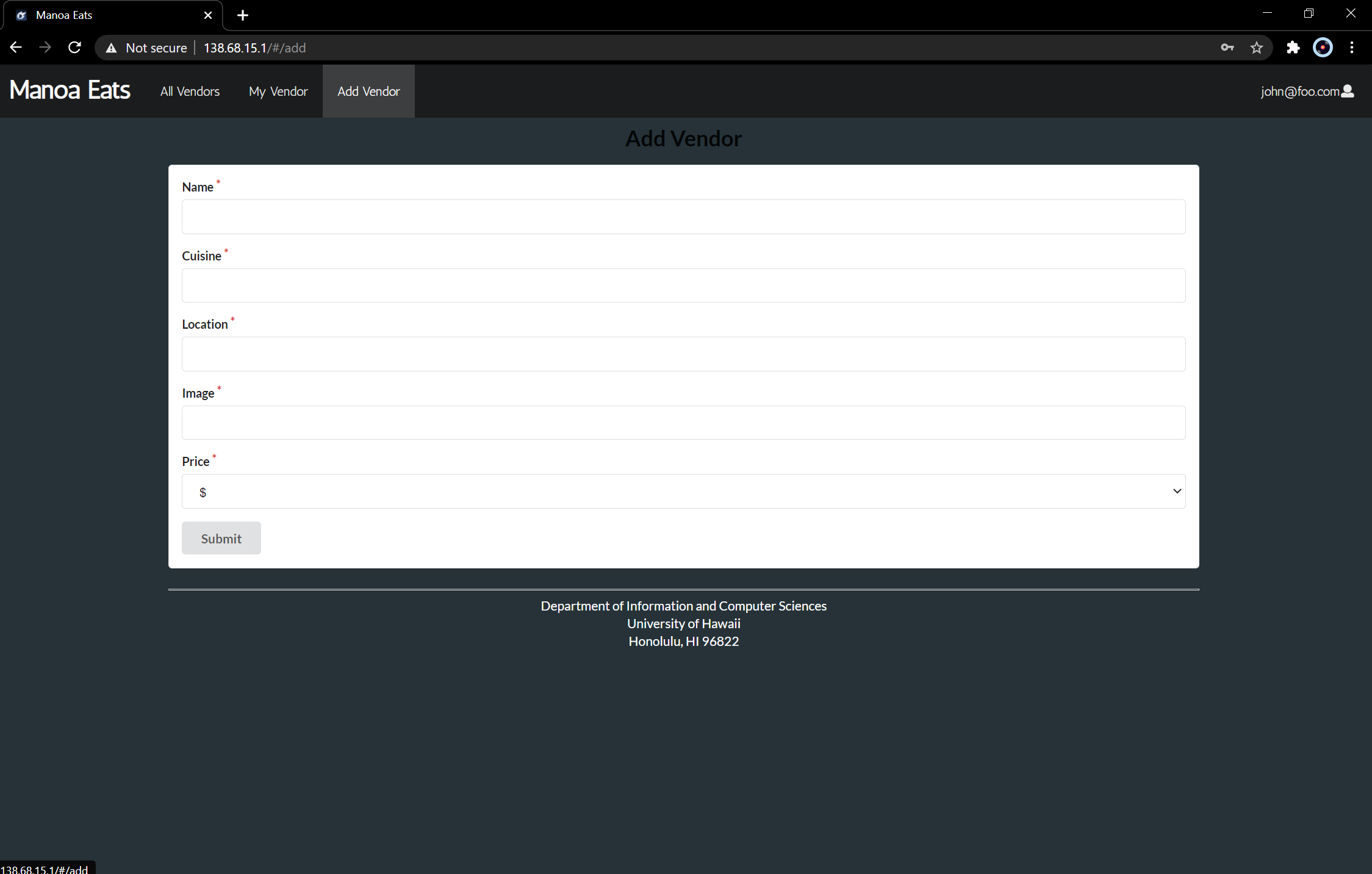
Admin Home page
Verified admin users have the ability to edit or delete different types of vendors. This now shows a list of registered accounts
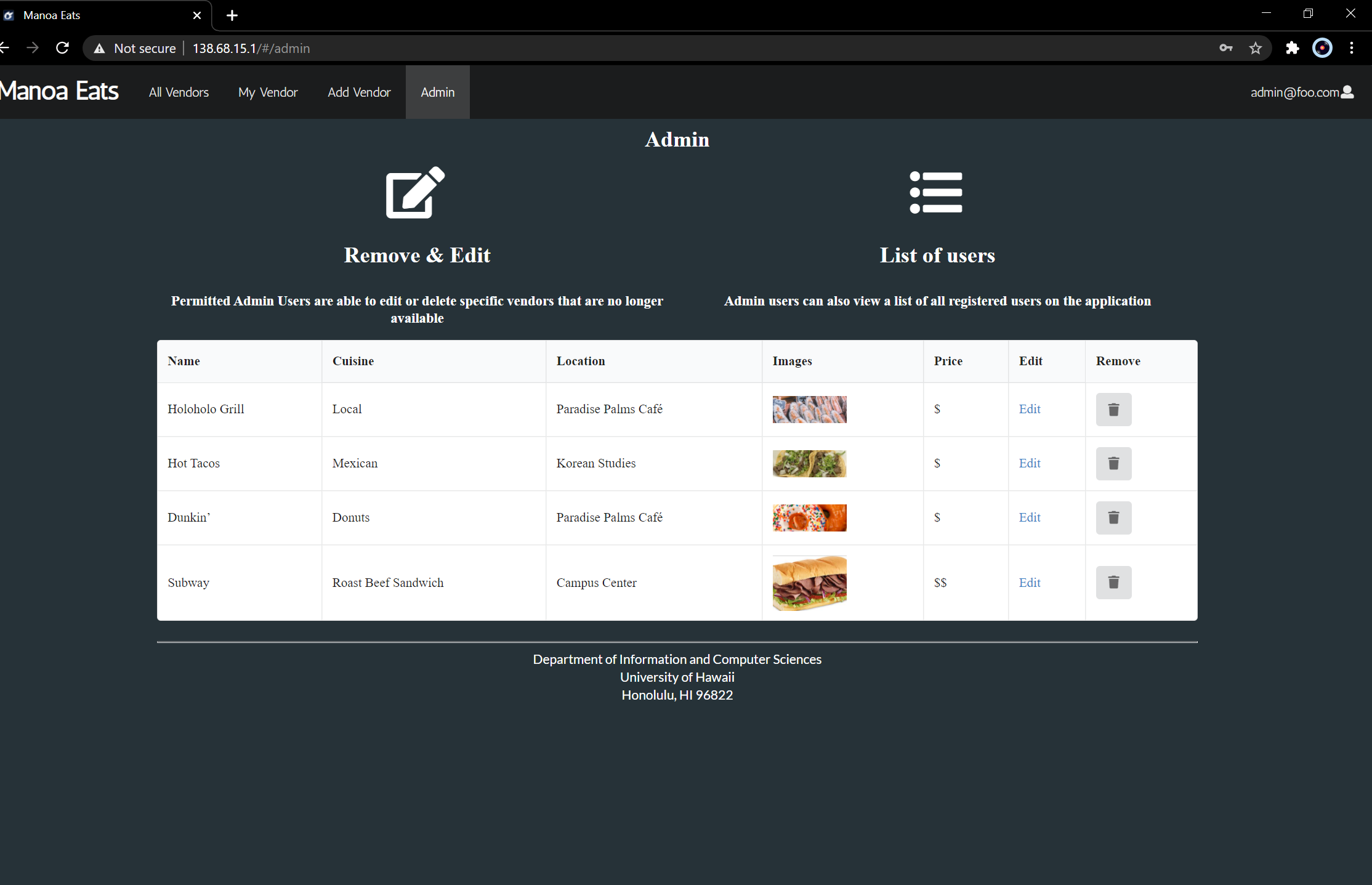
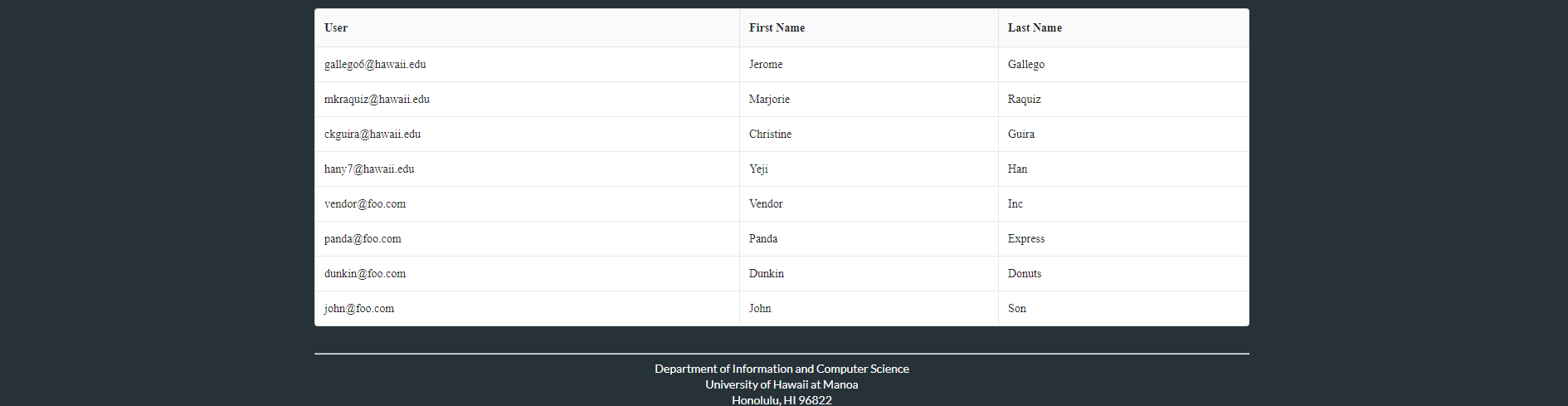
Community Feedback
Although this is a work in progress application, we would like to hear your input on improving ManoaEats.
Feedback 1
Yannah Angeles - Graduate at UH Manoa -
“It is easy to use and I like that there’s a variety of options. The other feature that I would like to see on the website is to have clickable menu. Maybe a more appetizing background and font would help. Clickable menu that would show a quick glance of the overview of availble foods from that fast food/restaurant.”
Feedback 2
Divina Galicha - Undergraduate at UH West Oahu -
“The website is very easy to navigate. It was easy to access all the vendors. Other feature that I would like to see is probably comments/rates/reviews for each vendors from all those who have eaten from them. Share their experience. Also, maybe add some extra designs/lay outs on the side to attract more students/customers.”
Feedback 3
Tiara Bautista - Undergraduate at UH Manoa -
“The backgrounds are so aesthetic! But still a little confused on how to look for food items. Overall I would definitely use this type of website!”
Feedback 4
Djojeanne Simon - Graduate at UH West Oahu -
“The design of the website is really good. I really like the background and it was easy to navigate.”
Feedback 5
Mica Lardizabal - Undergraduate at UH West Oahu -
” I really like the website. It looks real and very easy to find what I want to see. We can even rate them and leave some comments. I will definitely use this website if it is real. Everything looks good for me.”
Developer Guide
This section provides information to Meteor developers who are interested in using this code as a basis for their own development.
Installation
First, install Meteor
Second, go to https://github.com/ics-software-engineering/meteor-application-template-react. Click the “Use this template” and create a new repository.
Third, go to your newly created repository. Click the “Code” and choose if you want to “open with your GitHub Desktop” or “Download ZIP” to create a copy to your local computer.
Fourth, cd your app directory and install the libraries using:
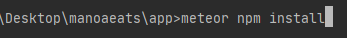
Fifth, run the system using:
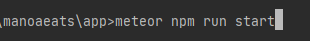
Initialization
Run meteor reset to reset the system and restore the default data
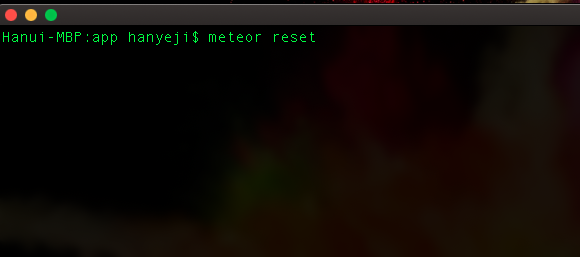
Run ESLint
To check that your system does not have any ESLint error, run:
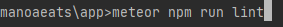
Development History
Milestone 1: Click Here
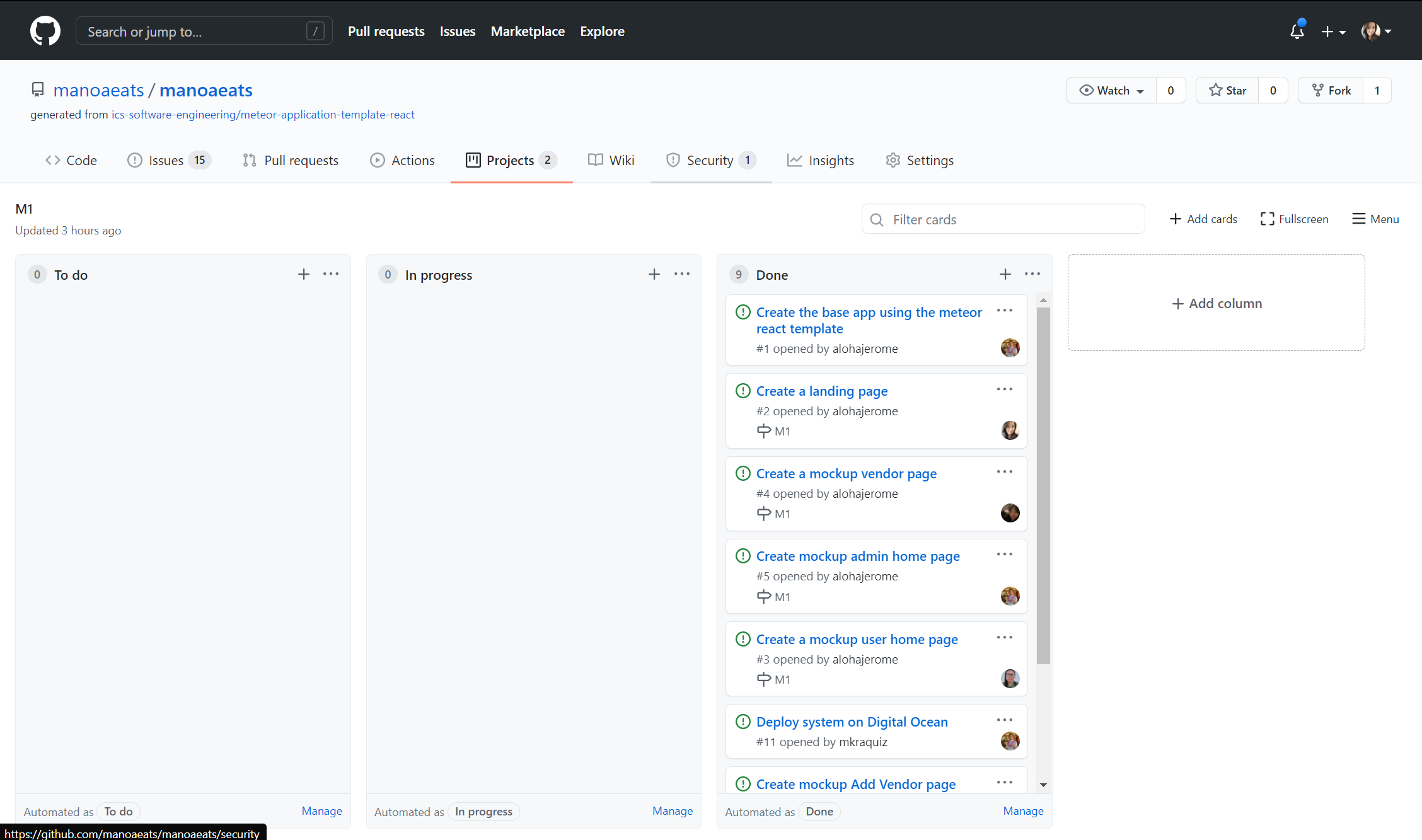
Milestone 2: Click Here

Milestone 3: Click Here

Contact Us
Jerome Gallego
Website: Professional Portfolio
Email: gallego6@hawaii.edu
Christine Guira
Website: Professional Portfolio
Email: ckguira@hawaii.edu
Marjorie Raquiz
Website: Professional Portfolio
Email: mkraquiz@hawaii.edu
Yeji Han
Website: Professional Portfolio
Email: hany7@hawaii.edu